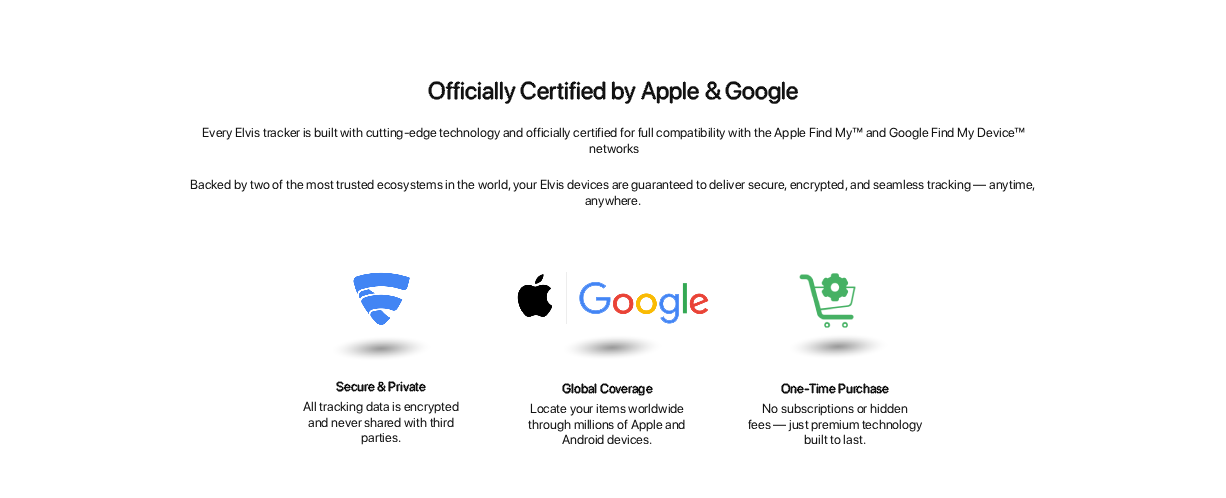Frequently Asked Questions
Designed for seamless use with Apple’s Find My app across iPhone, iPad and Mac.
Are Elvis trackers compatible with my iPhone?
Yes. Elvis trackers in this collection work with the Apple Find My app on iPhone, iPad and Mac. You’ll need iOS 14.5 or later (or the corresponding iPadOS/macOS version).
Do I need to install any extra app?
No. Setup happens inside Apple’s native Find My app. Add the tracker, name it, and you’re ready to locate it on the map or play a sound.
How accurate is the location?
Nearby you can play a loud sound and use the map to close in. Precision Finding is supported on compatible iPhone models with the necessary hardware; otherwise you’ll still see distance/approximate direction on the map.
What happens if I lose an item away from home?
Turn on Lost Mode in Find My. You can add a phone number or message for the finder. When another Apple device detects your tracker, you’ll get private, encrypted location updates.
Can I share an item with family?
Yes. You can share supported Elvis trackers with multiple people from the Find My app so everyone can help locate the same item.
Is my data private?
Apple’s Find My network uses end-to-end encryption and rotating anonymous identifiers. Neither other users nor Apple see your personal data or item history.
What can I track with Elvis on iOS?
Keys, wallets, backpacks, luggage and pet collars are popular choices. Our different forms (puck, clip, ultra-thin card) fit where a regular tag won’t.
How do I power the trackers?
Most models use a user-replaceable coin cell for long life. Our card-style model uses a rechargeable battery with wireless charging for a slim profile.
Will cases or wallets affect performance?
Use open-face accessories and avoid enclosing the tracker behind metal plates. Leather and silicone cases in our store are designed to keep signal paths clear.
Can I set up alerts when I leave something behind?
Yes. Use “Notify When Left Behind” in Find My to receive a prompt if you move away from your item, with optional trusted locations (e.g., home).
Does it work while traveling abroad?
Yes. The Find My network spans millions of Apple devices worldwide, so you can get location updates in many countries when the network detects your tracker.
How fast is setup?
Usually under a minute: open Find My → Items → Add Item → hold the tracker near your iPhone → follow the on-screen steps.